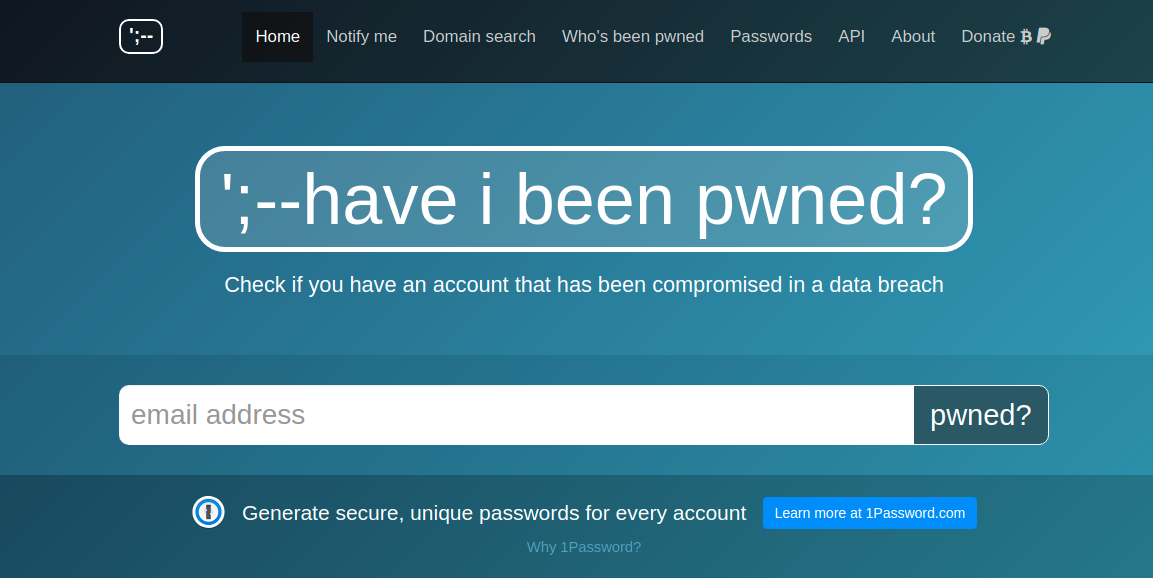Proper Password Protection
Feb 15, 2019, 5:23 AM
How do we protect ourselves against hackers and password crackers in the online world? Passwords have always been a bit tricky - typically we have one good one, and then use it everywhere. The problem is that passwords can be leaked or stolen.
Has your password been exposed?
Many huge sites have been hacked - LinkedIn, Sony, the FBI! There is a handy site that will tell you if you have been "pwnd" (the online term for being hacked, a literal miss spelling of "owned")
Enter your email address and see if your password is in any number of leaked lists of login details. If it is there, change your password on all important sites immediately.
What is the best password to use?
- Random characters, a-z A-Z 0-9 !(#*&$
- long, 12 characters or more
- impossible to remember!
So obviously the safest passwords are ones that are really hard to remember. Passwords are sort of old and broken, but we still need them for almost all online logins.
The Solution
So what is a good way of protecting yourself from this kind of attack? I would recommend a password manager. I use an open source password manager called keepass. Keepass is good because it is available for most platforms, IOS, android, windows, and linux.
With a password manager you have one super good secure password that you use to store all other passwords. When a website asks you to enter a password, you use keepass to generate a new random secure one for you and save it in there. The keepass manager file is encrypted using your single secure password, and then you can store the keepass file somewhere for safe keeping like dropbox. If dropbox gets hacked, your keepass file is encrypted.
With the keepass file in dropbox, you will have access to your passwords everywhere that you install dropbox with the same level of encrypted security!